Artifacts can be seen in the image below. Most prominent in YouTube videos, but sometimes on system icons. This is what I've tried:
- 3 different video cards (all Nvidia), using 2 different PCIe sockets
- nouveau, 470.161.03, and 510.108.03 nvidia drivers
- Full memcheck (CPU and memory: clean)
- Tried different OSes: live "mint" USB, live "Ubuntu 22.04", live Fedora, Bullseye, Bookworm, and Windows 10
- Two different monitors: hdmi and display port -- different cables
- Two different new motherboards. (Yes, I completely rebuilt the machine twice.)
- New CPU. (Yes, I tried buying a new CPU.)
- New M.2 with complete reinstall of Debian Bullseye.
- Turning KDE's compositor off.
- Nvidia X11 settings... Force Full Composition Pipeline. (No effect.)
- Turning off hardware video decoding in Firefox
- Playing through VLC and mpv.
At this stage, I'm kinda amazed that I haven't found something.
I'm about out of ideas. Have I missed something simple, weird, or complex?