I'm on a macbook just messing around with a project I had when I suddenly did something and now my menu bar and my explorer on the left side of the screen is gone:
This is a picture from google to better demonstrate what I'm looking for:
I tried to find the layout file and then just delete it making the thing reset it self but I couldn't find it.