I tried to reproduce the same in my environment it works fine successfully.
you are able to configure your public Ip address to https using Azure application gateway. Try to create a self-signed certificate like below:
New-SelfSignedCertificate `
-certstorelocation cert:\localmachine\my `
-dnsname www.contoso.com
#To create pfx file
$pwd = ConvertTo-SecureString -String "Azure"-Force -AsPlainText
Export-PfxCertificate `
-cert cert:\localMachine\my\<YOURTHUMBPRINT> `
-FilePath c:\appgwcert.pfx `
-Password $pwd
Try to create an application gateway. you can use your exciting public Ip address like below.

In routing rule add your frontend Ip as public and protocol _ HTTPS _ as_ 443 ports _ and upload a pfx certificate like below:

Then, try to create listener with port 8080 with http and add routing rule as same and verify the backend status is healthy like below:
When I test the http protocol with Ip address redirect successfully like below:
](../../images/3781299249.webp)