I'm learning Azure functions, and after setting up an initial project the tutorial suggests to select Project > Add new Item > Azure function.
On my end, I don't see Add New Item in the menu, but if I right click on the .csproj file I see add new item, however, I don't see an option for adding an azure function.
Expected behavior (screenshot from tutorial)

I checked this post where it says to add "Azure Functions and web job tools" though I don't see that as an option on my side.

Also referenced this post: Missing Azure functions template under Add new item in Visual Studio
It recommended making sure I have the Azure SDK workload (which I do) and installing this SDK: Microsoft.Net.Sdk.Functions
I went to my folder and ran this command so as far as I know it's installed at this point. dotnet add package Microsoft.NET.Sdk.Functions --version 4.1.3
This is my current file structure and .csproj file.
When setting up VS, I selected Azure SDK as a workload. Also, if I go to File > New > Project, I have an option for Azure functions.
Any insight as to why it's not showing up for me would be appreciated. If you need me to clarify anything, please let me know.