as you can see from the picture the newer property aspect-ratio are not recognized, as with a ton of other new properties. Where can I add these new properties?
ryboe made a package to fix this, but it only works on separate css-file, not the <script>-tag.