I'm writing this answer as a community wiki, since the issue was resolved from the comments section, in order to provide a proper response to the question.
Based on the images in the sample sheet you shared and to answer your question "My struggle is I am unsure where the image is saved" it seems that images were manually added Insert > Image > Insert image in cell. Unfortunately, currently there isn't a method to get the images inserted in a cell, if you use the method spreadsheets.get it doesn't return the data.
In addition to the Google Issue Tracker shared above, you can also check this one.
If you are looking to download the images in the sheet, looking for alternatives I found this thread and tested Pattern 1 from that answer and it exports images to your Google Drive.