I m trying to create the following view on my app, other area are done but now comes to the core feature of the app, which allows people to record the audio and stack other audio on top of the one that has been recorded, before going on the hard parts of recording and margin or trim the audios, I am stuck on the view, plz anyone who can shade a light on this will be appreciated. spare the bottom navigation bar, that one has no issue, only the timeline board.
here the view that I just prototyped.
Here some code that I've tried to play with but failed.
import 'package:flutter/cupertino.dart';
import 'package:flutter/material.dart';
class Studio extends StatefulWidget {
const Studio({Key? key}) : super(key: key);
@override
_Studio createState() => _Studio();
}
class _Studio extends State<Studio> with SingleTickerProviderStateMixin {
late AnimationController _controller;
double _time = 0.0, _scale = 1.0;
int _minutes = 0;
int _seconds = 0;
@override
void initState() {
super.initState();
_controller =
AnimationController(vsync: this, duration: Duration(seconds: 60));
_controller.addListener(() {
setState(() {
_time = _controller.value;
_minutes = (_time * 60).floor();
_seconds = ((_time * 60) % 1 * 60).floor();
});
});
}
@override
Widget build(BuildContext context) {
return Scaffold(
appBar: AppBar(
title: Text('Timeline'),
),
body: Column(
children: <Widget>[
Expanded(
child: ListView.builder(
scrollDirection: Axis.horizontal,
itemCount: 12,
itemBuilder: (context, index) {
return Container(
width: 50,
height: 50,
margin: EdgeInsets.all(8),
decoration: BoxDecoration(
color: Colors.blue,
borderRadius: BorderRadius.circular(8),
),
child: Center(
child: Text('$index'),
),
);
},
),
),
Container(
padding: EdgeInsets.all(8),
child: Row(
mainAxisAlignment: MainAxisAlignment.center,
children: <Widget>[
Text('$_minutes'),
Text(':'),
Text('$_seconds'),
],
),
),
ElevatedButton(
onPressed: () {
if (_controller.isAnimating) {
_controller.stop();
} else {
_controller.forward();
}
},
child: Text(_controller.isAnimating ? 'Stop' : 'Start'),
),
],
),
);
}
void _onScaleStart(ScaleStartDetails details) {
print(details);
setState(() {
//_scale = details.focalPoint;
});
}
void _onScaleUpdate(ScaleUpdateDetails details) {
setState(() {
_scale = details.scale;
});
}
Widget _buildTimeline() {
return Container(
height: 40,
child: Row(
children: <Widget>[
_buildTimelineMinute(0),
_buildTimelineMinute(5),
_buildTimelineMinute(10),
],
),
);
}
Widget _buildTimelineHour(int hour) {
return Container(
width: 10,
color: Colors.green,
child: Center(
child: Text(
"$hour:00",
style: TextStyle(color: Colors.black, fontSize: 12),
),
),
);
}
Widget _buildTimelineMinute(int minute) {
return Container(
width: 10,
color: Colors.green,
child: Center(
child: Text(
"$minute",
style: TextStyle(color: Colors.black, fontSize: 12),
),
),
);
}
}
Thank you