So I'm trying to create a basic text-entry thing to understand the basics of Tkinter, but when I try and grid something, if the column or row is greater than 1, it will act as if it is 1
Here is my code:
from tkinter import *
window = Tk()
window.minsize(width=500, height=300)
# label
my_label = Label(text="Text", font=("Consolas", 24, "bold"))
my_label["text"] = "New Text"
my_label.config(text="New Text")
# my_label.pack() # adding keyword parameters such as "expand=True" or "side='left'" can affect where it is positioned
# my_label.place(x=100, y=40)
my_label.grid(column=10, row=15)
# Button
def button_clicked():
my_label["text"] = input.get()
button = Button(text="Click Me", command=button_clicked)
button.grid(row=1, column=1)
# Entry
input = Entry(width=10)
window.mainloop()
Now I want the label to be about 3/4 of the way across the screen, and as you see, I use (for the label) column 10 and row 15. Still, when I try and run this, the label will only go diagonally down from the button. Is this how Tkinter is supposed to work, or am I just doing it wrong? I would appreciate any help.