I'm trying to query my delta tables using Azure Synapse Serverless SQL Pool. Login in Azure Data Studio using the SQL admin credentials.
This is a simple query to table that I'm trying trying to make:
SELECT
TOP 100 *
FROM
OPENROWSET(
BULK 'https://(...).dfs.core.windows.net/(...)/table/',
FORMAT = 'DELTA'
) AS [result]
I get the error:
Content of directory on path 'https://.../table/_delta_log/*.*' cannot be listed.
If I query any other table, e.g. table_copy I have no error.
I can query every table I have, except this table one.
Following every piece of documentation and threads I find, tried the following:
- (IAM) setting up Storage Blob Contributor, Storage Blob Owner, Storage Queue Data Contributor and Owner
- Going in ACL setting up Read, Write, Execute Access and Default permissions, for the Managed Identity (Synapse Studio),
- Propagating the ACL into every children
- Restored the default permissions for the folder
- Making a copy of the table, deleting the original, and overwrite it again (pyspark)
# Read original table
table_copy = spark.read.format("delta")
.option("recursiveFileLookup", "True")
.load(f"abfss://...@....dfs.core.windows.net/.../table/")
# Create a copy of it
table_copy.write.format('delta')
.mode("overwrite")
.option("overwriteSchema","true")
.save(f"abfss://...@....dfs.core.windows.net/.../table_copy/")
# Remove original one
dbutils.fs.rm('abfss://...@....dfs.core.windows.net/.../table/',recurse=True)
# Overwrite it
table_copy.write.format('delta')
.mode("overwrite")
.option("overwriteSchema","true")
.save(f"abfss://...@....dfs.core.windows.net/.../table/")
If I make a copy of the table to table_copy, I can read it.
Note that in Azure Synapse UI I can query the table. Outside of it I can't.