I'm using Eclipse Indigo, with the "Jboss Maven Integration" and "JBossAS Tools" plugins from JBoss Tools 3.3 installed (none of the other twenty or so JBoss Tools plugins). The application is being deployed to a JBoss 4.2 using the JBossAS Tools 4.2 runtime.
Here are the steps to reproduce the problem...
1. Create Dynamic Web Project
The project is created with a default deployment descriptor which contains a list of welcome files. The "Welcome Pages" icon can be expanded in the Project Explorer, listing the files in "web.xml".
2. Convert to Maven Project
I right-click the project and select "Configure > Convert to Maven Project". I specify "war" packaging and give it a name and description.

At this point, you can modify and save "web.xml" and the changes will immediately reflected in the Project Explorer.
3. Update Project Configuration
Have Maven update the project configuration by right-clicking the project, then selecting "Maven > Update Project Configuration...". (Usually you would change some build configuration in the POM before doing this, but the problem happens even if you just update right away.)
4. Web.xml isn't Read by Eclipse Anymore
Immediately after updating the project, everything looks fine. But the next time you save "web.xml" it is no longer properly displayed in the Project Explorer.
It's really weird because even though "web.xml" isn't being displayed properly, Eclipse opens the file correctly when you double click on Deploymen Descriptor in the Project Explorer.
The Project Explorer's inability to display the contents isn't the real problem. It just indicates that Eclipse can't see "web.xml" properly. The real problem is that using JBoss Tools, I can't redeploy the solution by pressing the "Touch Descriptors" button (the little hand) because it tells me the project doesn't have any descriptors to touch. It seems like Eclipse is unable to give a reference to "web.xml" to the JBoss plugin or something...
Any ideas? :)