There's no technical restriction on specific frameworks you're allowed or not allowed to link. Merely linking a library will not cause crashes. Some APIs need to be called from specific contexts, such as much of Core Graphics only making sense if a process is part of a windowing session, as you've found out. But even there, some of the off-screen drawing APIs which don't interface with the windowing system directly ought to work from a Launch Daemon context.
If you're seeing crashes calling specific APIs, you'll need to investigate those one by one. If you're seeing "random" crashes, I suspect you have a bug (memory overwrite? multithreading error?) in your code. Note that Apple's toolchain provides a bunch of different diagnostic options which you can use even when not running in the debugger, such as ASan, UBSan, and Thread Sanitizer. These may help you track down issues.
As you've specifically tagged this question with the IOKit tag and it's shown in your screenshot, I'll add that using IOKit from a launch daemon is very common. It's even possible to use IOKit matching events as a launch trigger for the daemon using XPC events/xpc_set_event_stream_handler - this way, your daemon can be started on-demand when a specific (type of) device is connected, for example. (As opposed to starting up at every system boot and consuming system resources even if it's not needed or doing anything.)