The main issue is that FindContours finds white contours, and the image background is white.
We use ThresholdBinaryInv instead of ThresholdBinary.
ThresholdBinaryInv applies threshold and invert black and white after applying the threshold (the pattern is going to be white on black instead of black on white).
Code sample:
using Emgu.CV;
using Emgu.CV.CvEnum;
using Emgu.CV.Structure;
using Emgu.CV.Util;
using System.Drawing;
namespace Testings
{
public class Program
{
static void Main(string[] args)
{
int threshold = 254;
var image_file_name = @"auxetic_lattice_screen.png";
Mat image = new Mat(image_file_name, Emgu.CV.CvEnum.ImreadModes.Color); //Read input image as BGR
var grayImage = new Image<Gray, System.Byte>(image_file_name); //Read input image as Grayscale
//grayImage = grayImage.ThresholdBinary(new Gray(threshold), new Gray(255));
grayImage = grayImage.ThresholdBinaryInv(new Gray(threshold), new Gray(255)); // Use ThresholdBinaryInv - invert black and white so that the pattern be white
VectorOfVectorOfPoint contours = new VectorOfVectorOfPoint();
CvInvoke.FindContours(grayImage, contours, null, RetrType.External, ChainApproxMethod.ChainApproxSimple);
int minWidth = grayImage.Width / 2;
int minHeight = grayImage.Height / 2;
Mat croppedImage = null;
for (int i = 0; i < contours.Size; i++)
{
Rectangle rect = CvInvoke.BoundingRectangle(contours[i]);
if (rect.Width > minWidth && rect.Height > minHeight)
{
croppedImage = new Mat(image.Clone(), rect); //Crop the rectangle
CvInvoke.DrawContours(image, contours, i, new MCvScalar(255, 0, 0), 2);
}
}
//Show images for testing
CvInvoke.Imshow("grayImage", grayImage);
CvInvoke.Imshow("image", image);
CvInvoke.WaitKey();
CvInvoke.Imwrite("output_image.png", image); //Save output for testing
CvInvoke.Imwrite("croppedImage.png", croppedImage); //Save output for testing
}
}
}
Result: