I'm building an app with RAD Studio 11, but I can't find a way to change the item font of my TListBox.
I tried to change TListBox.Font in the Object Inspector, but when I select my TListBox called ingredientsDataBase in the Object Inspector, I can just change TListBox settings instead of TListBox.Items settings.
I add a TListBoxItem manually as follow:
Then, I can change ListBoxItem1.Font in the Object Inspector, after selecting my ListBoxItem1 (no problem).
The problem is that, when I run my program, the Font change only affects my ListBoxItem1, and I want the same Font for every item that I add to my TListBox.
UPDATE 1
After your help I tried to convert your Delphi code to C++.
__fastcall TIngredientCreator::addButtonClick(TObject *Sender){
//More code Here
//Then I ADD a new ListBoxItem to my ListBox "ingredientsDataBase"
ingredientsDataBase->Items->Add("newIngredient");
TListBoxItem *lbItem = new TListBoxItem(ingredientsDataBase);
lbItem->Parent = ingredientsDataBase;
// Remove Family and Size from the items TStyledSettings
lbItem->StyledSettings = lbItem->StyledSettings << TStyledSetting::Family << TStyledSetting::Size;
// You can now set these TextSettings as needed
lbItem->TextSettings->Font->Family = "Algerian";
lbItem->TextSettings->Font->Size = 18;
lbItem->Text = "algerian";
delete lbItem;
}
There is no syntax error, but I can't associate my new ListBoxItem, in this case the Text or Name of that new ListBoxItem called "newIngredient" (I don't know how to do it in this code), so when I run my program nothing happen to mi new Item at least.
UPDATE 2
I found a way to associate my newIngredient to TListBoxItem Object as follow:
int index = ingredientsDataBase->Items->IndexOf(newIngredient);
lbItem = ingredientsDataBase->ItemByIndex(index);
When I run the code and I add a new Ingredient, just the Text of the newIngredient is changed to "algerian", because in the first code I have this line lbItem->Text = "algerian" all good here. But Font and Size still without change.
Thanks for your answers