Inside a Vue component, I run multiple instances of Etherpad editor which are embedded in iframes. Below is an example of that component-
Etherpad.vue (A page component)
<div>
<iframe src="https://mydomain.in/p/1505-g4Q?token=uuid&userName=jo&userColor=%23ffc7c7&rtl=false&lang=en"></iframe>
<iframe src="https://mydomain.in/p/1506-g4Q?token=uuid&userName=jo&userColor=%23ffc7c7&rtl=false&lang=en"></iframe>
<iframe src="https://mydomain.in/p/1507-g4Q?token=uuid&userName=jo&userColor=%23ffc7c7&rtl=false&lang=en"></iframe>
</div>
Now, I prepare a URL for this page suppose its, https://mydomain.in/etherpad/collaborate and share it with others to collaborate on this page. Each user who has access to this URL can type inside these three editors.
The issue
If only a single user is collaborating on this page, things are fine. As soon as other users started working on it, each user is having the following popup of disconnection-
And once a user clicks force reconnects, it appears on the other user's side which is resultant to allow only one user to type at a time.
Environment
vue: 2.6.11
node : 13.14.0"
Etherpad version: 1.8.16,
Web server: Nginx
Browser: Chrome
Authentication: Custom JWT verification (can see in iframe URLs)
Etherpad database type: postgress (database is hosted on a separate machine)
- Etherpad client and Vue are being served on the same domain to avoid the cross-domain cookies, and cross-domain embedding issues.
- I am serving Etherpad behind Nginx reverse proxy. On the root
path
('/')I serve the Vue application and on/p/path requests, I pass them to the Etherpad node server.
Things I tried to debug
- Tested locally, one user in Firefox and another in Chrome, working fine.
- Tested with two users with different IP addresses, giving a disconnection popup.
- Some answers say to look into the settings to alter the connection limit but didn't mention which settings.
- For some users, this issue occurs when pasting a long text but for me, it's happening even when typing a single sentence.
Any help to suggest where to debug or which settings to change even in code or at server configuration would be great.