I'm an electrical contractor and I made a worksheet to help me bid projects. Say I'm bidding on wiring a new house. I have broken down each task "outlet"/"Switch" to materials and labor needed for each task. Those materials are then multiplied by the quantity needed and populate 3 different tables automatically.
Here is the process: (24 outlets are needed for this job)
"Bid Cut Sheet" Sheet where quantities of specific tasks are entered.
What I am trying to do is populate rows in EACH table where materials are needed. Essentially consolidate the data in EACH table by eliminating with quantities of 0 and ADDING rows with quantities >0 and fill down rows with material needed: updating every time data is entered in the "Bid Cut Sheet"
This code eliminates values of 0 after I run the code, but does not update data entered in the "bid cut sheet" after I run the code. Also, I would like this to be imbedded in the workbook so I dont have to run the code each time I use the workbook.
Sub DeleteRowsBasedonCellValue()
'Declare Variables
Dim i As Long, LastRow As Long, Row As Variant
Dim listObj As ListObject
Dim tblNames As Variant, tblName As Variant
Dim colNames As Variant, colName As Variant
'Names of tables
tblNames = Array("Rough_Material", "Trim_Material", "Service_Material")
colNames = Array("Rough", "Trim", "Service")
'Loop Through Tables
For i = LBound(tblNames) To UBound(tblNames)
tblName = tblNames(i)
colName = colNames(i)
Set listObj = ThisWorkbook.Worksheets("MaterialSheet").ListObjects(tblName)
'Define First and Last Rows
LastRow = listObj.ListRows.Count
'Loop Through Rows (Bottom to Top)
For Row = LastRow To 1 Step -1
With listObj.ListRows(Row)
If Intersect(.Range, _
listObj.ListColumns(colName).Range).Value = 0 Then
.Delete
End If
End With
Next Row
Next i
End Sub
This is what it looks like after running the code, it works one time but does not update.
Here are links to the sheets in my workbk.
Bid Cut Sheet = All quantities are entered here
Bid Cut Sheet - [![All quantity information is entered here:][1][1](https://i.stack.imgur.com/dMewN.png)
I have to screenshot separately because I dont know how to add more links – Kooks Jan 20 '23 at 15:49