I have an object which is defined as Pane in FlaUInspect with a number of Checkboxes loaded dynamically when the program starts. For a Unit Test I need to loop through all the checkBoxes and find one particular item based upon a string. The code below was first attempt to load the item which does load but it doesn't list all the checkboxes in the Pane.
ListBox seqPanelItems = databaseWindow.FindFirstDescendant(cf => cf.ByAutomationId("sequenceScrollViewer")).AsListBox();
var rdctSeqCheckBox = GetSeqPanelCheckbox(seqPanelItems, "RDCT");
The following code is what loops through the items.
private CheckBox GetSeqPanelCheckbox(ListBox items, string name)
{
for (int i = 0; i < items.Items.Length; i += 1)
{
//if (items[i] is not Label)
//{
// continue;
//}
if (items.Items[i].Name == name)
{
return items.Items[i - 1].AsCheckBox();
}
}
return null;
}
As the code indicates, it needs to find the particular item and return it as a checkbox item but items.Items.Length returns 0.
Below is what FlaUInspect shows.