I am trying to run Apache Superset locally. I am following these instructions.
When I write the command "docker compose up", all the containers seem to be running okay, but when I check the browser on localhost 8088, I just get a loading page: .
.
With the command docker-compose -f docker-compose-non-dev.yml up, the page loads.
What I want to do at the end of the day is to modify superset's frontend.