I'm trying to publish a reanaming pipeline and I'm getting this error and don't know how to deal with
Error code: OK
Inner error code: RenameDataFactoryResourceError
Message: {"code":"InternalError","message":"Internal error has occurred.","target":null,"details":null,"error":null}
I've already tried to rename the pipeline again but the error persists when I try to publish the pipeline.