We are using Azure Active Directory B2C in combination with Azure Front door. When signing in with a password and username it works fine, but when signing in with a social provider it shows the wrong domain.
Before sign in:
After sign in with social provider (loading before continuing with, in this case localhost)
The difference here, is that before the sign-in we have login.timchermin.com/login.timchermin.com and after we have login.timchermin.com/lokaalaybler.onmicrosoft.com. I would prefer the onmicrosoft.com to also be login.timchermin.com.
I tried putting https://login.timchermin.com/login.timchermin.com/oauth2/authresp in the google cloud app setting. But this will give the following error.
(How) Can I make it so that my authresp also includes the domain in after the first / ?
I am also using custom policies, if that makes a difference.
The domain login.timchermin.com is also set as the primary domain.