Here is the portion of my ARM file about the database:
{
"type": "Microsoft.Sql/servers/databases",
"name": "[concat(variables('SqlServerName'), '/', variables('dbName'))]",
"tags": {
"displayName": "Database"
},
"location": "[resourceGroup().location]",
"apiVersion": "2020-02-02-preview",
"dependsOn": [
"[resourceId('Microsoft.Sql/servers', variables('SqlServerName'))]"
],
"properties": {
"collation": "[parameters('dbCollation')]",
"edition": "[parameters('dbEdition')]",
"maxSizeBytes": "53687091200",
"requestedServiceObjectiveName": "[parameters('dbRequestedServiceObjectiveName')]"
}
}
And here my parameters:
"dbEdition": {
"value": "Standard"
},
"dbRequestedServiceObjectiveName": {
"value": "S2"
}
But these database properties are ignored and the deployed database doesn't respect them.
What's wrong?
UPDATE
As @SwathiDhanwada pointed out in comments, the edition property may not exist as per the doc.
I should use sku defined like:
Yet the powershell script to get a list of available skus for a given location returns something like:
The headers of the table are not the same as the properties of the sku object ♂️