I am trying to create a Genesis block for an Ethereum Blockchain but the Windows Command Prompt is showing a Fatal error.
The code for the Genesis file is mentioned below-
{
“config”:{
“chainId”:777,
“homesteadBlock”:0,
“eip155Block”:0,
“eip158Block”:0
},
“difficulty”:”0x400″,
“gasLimit”:”0x8000000″,
“alloc”:{}
}
What does 'need genesis.json file as the only argument' mean?