My goal is to get data through a GET Request and, using Copy Data, introduce it in parquet file format in the Data Lake. My pipeline currently works, but I wish not to map manually all the variables and their respective types.
I would like to use the Copy Data without a specific variable mapping in order to keep it flexible, and for that purpose I believe I can select the option "Map complex values to string". However, when I try Debugging my pipeline, the following message appears:
{ "errorCode": "2200", "message": "ErrorCode=UserErrorInvalidDataValue,'Type=Microsoft.DataTransfer.Common.Shared.HybridDeliveryException,Message=Column 'Value' contains an invalid value '541.9481'. Cannot convert '541.9481' to type 'Int64'.,Source=Microsoft.DataTransfer.Common,''Type=System.OverflowException,Message=Value was either too large or too small for an Int64.,Source=mscorlib,'", "failureType": "UserError", "target": "Copy to Landing", "details": [] }
How can I avoid this situation so that every variable in the response to the GET request flows into the parquet file without errors like the one mentioned above?
Is there another way to achieve the same goal (i.e., Copy Data without manually mapping the variables)?
Thanks!
Mateo