I have a ggplot with two y-axes by the sec.axis command, and I've been struggling with handling legends in these situations.
The code:
library(ggplot2)
library(ggrepel)
df <- data.frame(day = as.character(seq(from = 1, to = 100, by = 1)),
total = rbinom(n=100,30,0.5),
prop = runif(100))
df <- df %>% arrange(df, by = day)
df$`percentage` <- label_percent(accuracy = 0.01)(df$prop)
ggplot(data = df,
aes(x = day, y = total)) +
geom_bar(aes(x = day, y = total), stat = "identity", fill = "lightgreen", width = 0.35) +
geom_line(data = df,
aes(x = day, y = (prop)*15, group = 1, color = prop),
color = "red", size = 1,inherit.aes = TRUE) +
scale_y_continuous(
labels = function(x) format(x, scientific = FALSE),
#breaks = seq(from = 0, to = 10000000,by = 100000),
sec.axis = sec_axis(trans = ~./15,
name = "Secondary axis",
breaks = seq(from = 0, to = 10, by = 0.1),
scales::percent))+
theme(axis.text.x = element_text(angle = 90, vjust = 0.5))+
geom_label_repel(data=df[nrow(df),],
aes(x = day,
y = prop*15,
label = round(prop*100,2)),
color = 'red',
nudge_x = 2,
segment.alpha = 0.5) +
scale_x_discrete(expand = expansion(add = c(0, 7)))

And I wanted to simply have the legend, instead of having the axis description, like this:
I know it seems reasonably easy to obtain, but given the fact that I don’t have any groups, I either: can't plot any legend what so ever; or I get plotted two squares (when I wanted the legend to consist of a line, with the geom_line color and a square with the geom_bar color).
With the code @divibisan provided, I get the following output:
Final update:
I finally found the solution. I still have no idea how I got a different output from what @divibisan posted, but here goes what worked for me:
library(dplyr)
library(ggplot2)
library(ggrepel)
df <- data.frame(day = as.character(seq(from = 1, to = 100, by = 1)),
total = rbinom(n=100,30,0.5),
prop = runif(100))
df <- df %>% arrange(df, by = day)
df$`percentage` <- scales::label_percent(accuracy = 0.01)(df$prop)
ggplot(data = df,
aes(x = day, y = total)) +
geom_bar(aes(x = day, y = total, fill = "Total"), stat = "identity", width = 0.35) +
geom_line(data = df,
aes(x = day, y = (prop)*15, group = 1, color = 'Percentage'), size = 1,inherit.aes = TRUE) +
scale_y_continuous(
labels = function(x) format(x, scientific = FALSE),
#breaks = seq(from = 0, to = 10000000,by = 100000),
sec.axis = sec_axis(trans = ~./15,
name = "Secondary axis",
breaks = seq(from = 0, to = 10, by = 0.1),
scales::percent))+
theme(axis.text.x = element_text(angle = 90, vjust = 0.5))+
geom_label_repel(data=df[nrow(df),],
aes(x = day,
y = prop*15,
label = round(prop*100,2)),
color = 'red',
nudge_x = 2,
segment.alpha = 0.5) +
scale_x_discrete(expand = expansion(add = c(0, 7))) +
scale_fill_manual(values=c('Total' = 'lightgreen'), drop=TRUE, name='') +
scale_color_manual(values=c('Percentage' = "red"), drop=TRUE, name='') +
theme(legend.title = element_blank())