After a restart or launch Unreal Engine, shows no script. But while creating one with same name it gives error. But creating a new script with different name shows all the scripts. Regardless of the script being public or private folder or parent cpp folder. What can be the reason and solution for it? Unreal Engine 5.0.3.
In the above image, you can see the script is not visible in that parent folder, but it is also showing error that there is another script with same name.
More explanation: I closed the editor while it looked like picture 1. But after opening it again, it is like second picture while it still should be like picture 1. It is not due any code. Because this happens with empty actor cpp blueprint script. Also no filters are on.