On VMWare or on bare metal, Linux display by default live dmesg content directly to stdout.
But when I'm connected through SSH, it doesn't show up even to the command succeeds
How do I forward every dmesg log through SSH ?
dmesg -wH, watch or tail are not what i'm looking for. I don't want to see the whole dmesg, only the live ones and without disrupting my shell.