I am using UVC OV9281 for my opencv project, and I am having issues with setting camera luminance when trying to capture my phone screen using the camera.
I am using this bash command to lock the camera settings
BRIGHTNESS=10
19 CONTRAST=50
20 GAMMA=100
21
22 v4l2-ctl \
23 -d /dev/video0 \
24 --set-ctrl=brightness=$BRIGHTNESS \
25 --set-ctrl=contrast=$CONTRAST \
26 --set-ctrl=saturation=64 \
27 --set-ctrl=hue=0 \
28 --set-ctrl=white_balance_temperature_auto=0 \
29 --set-ctrl=gamma=$GAMMA \
30 --set-ctrl=gain=0 \
31 --set-ctrl=power_line_frequency=2 \
32 --set-ctrl=white_balance_temperature=6500 \
33 --set-ctrl=sharpness=3 \
34 --set-ctrl=backlight_compensation=1 \
35 --set-ctrl=exposure_auto=1 \
36 --set-ctrl=exposure_absolute=5000\
37 --set-ctrl=exposure_auto_priority=0However, despite using the same values to set the camera every time, the luminance keeps changing based on the brightness of the surroundings when the camera is connected to the desktop.
For example, when I put the phone on maximum brightness on white background and then connect the webcam and run the above settings, I get the following image

Then, when I put the phone on minimum brightness on black background and then connect the webcam and run the above settings, I get this
Is this problem just due to the camera I am using? If so, could anyone recommend a uvc camera that supports 120fps video? (b&w/color doesn't matter)
The above images were captured from using gst
gst-launch-1.0 v4l2src device=/dev/video0 ! image/jpeg,width=1280,height=720,framerate=120/1 ! jpegdec ! autovideosink