This normally happens when you don't have more than one page template.
If you are building gutenberg blocks theme
Locate/create theme.json file (hopefully you have it). Search "customTemplates" attribute. if you don't find crate some thing like below
"customTemplates": [
{
"name": "blank",
"postTypes": [
"page",
"post"
],
"title": "Blank"
},
{
"name": "blog-alternative",
"postTypes": [
"page"
],
"title": "Blog (Alternative)"
},
{
"name": "404",
"postTypes": [
"page"
],
"title": "404"
}
],
If you are building theme based on legacy architecture
Create a page template, you can follow the "twenty twenty-one" theme's directory structure, and then you will be able to access the list of pages.