I have a flutter app that I debug on real device, and it runs fine in the debug mode.
I got to a point when I created a backend server that runs in a localhost:8080 only machine, so in order to make it accessible from my real phone device also, I ran:
adb reverse tcp:8080 tcp:8080
and it worked exactly as I expected where the app was running.
But, after this, if I re-rerun the app again in the real device ( unplug and plug again the USB in the machine ), it got to the point of showing the √ Built build\app\outputs\flutter-apk\app-debug.apk. and this error got thrown and it terminate/close the debug process of the app :
Error connecting to the service protocol: failed to connect to http://127.0.0.1:61410/DHX5GEb2kn4=/
I did try to kill the adb.exe command with:
adb kill-server
supposing that this will undo the adb reverse command but the same error gets thrown
well, I found a painful fix, which is restarting the device, but this takes much time and is painful.
I want to know what should I turn on/off while debugging my flutter app