I'm using Selenium, Chrome and Python 3.10. I'm trying to automate login to "opensea.io" site. Site doesn't have a classic login page. It's login only through installed MetaMask wallet extension. When i click "Login" extension is open a popup and wait my actions (click to buttons and enter a password).
My python script open "login" page ('https://opensea.io/login') find a MetaMask button and click it. But after that Crome extension open popup and it's not a page or tab. I can't find a way how to interact with this popup window to click a button for example
How to connect to this popup to interact with him? I want to find buttons and click it for example or fill data to input fields
Chrome Task Manager says this window is part of an extension: