Anyone a suggestion how to set the header and footer of a #quarto .qmd #rstats pdf? I tried this, but no footer shows:
---
title: "Untitled"
format:
pdf:
include-in-header:
text:
\usepackage{fancyhdr}
---
\fancyfoot[L]{Footer text}
# Chapter ONE
text
\newpage
# Chapter TWO
Can I use fancyhdr? If yes, how? If not, what then? Thanks!