I have re-installed Unity 2022.1.20f1 after I did an update. However, I can no longer compile and Android Project for the Quest 2. It reports Android NDK not found or invalid. Please, fix it in Edit/Unit->Preferences->External Tools.
Here it tells me I am missing the Android NDK with a fixed path of C:\Program Files\Unity\Hub\Editor\2022.1.20f1\Editor\Data\PlaybackEngines\AndroidPlayer\NDK
And as you can see from the image below, There is no NDK folder. I have re-installed it twice. I installed another version of the Editor and the NDK folder does exist in it's respective location.
I have tried to use the NDK for the working Version but it reports anything other than 21.3.6528147 are not officially supported.
I am at my wits end and wondered if anybody else has had this issue?
Many thanks
Mark