I am designing a presentation in PowerPoint. One feature I miss from LaTeX/beamer, though, is the ability to have a progress bar, showing what section of the presentation you're in:
I am looking for a solution in PowerPoint, using VBA if necessary, to show a "progress meter" that displays all of the sections, with the current section highlighted. Similar functionality is standard in LaTeX/beamer.
Is it possible to (dynamically) create this functionality in PowerPoint? (I guess I'm also open to Google Slides.)
The only relevant result I've found is this, but it's too simplistic. It’s only a progress bar, without section titles or anything: https://www.howtogeek.com/709523/how-to-create-a-progress-bar-in-microsoft-powerpoint/