I am trying to write a python script that searching for an image on the screen using cv2.matchTemplate fucntion, and then extracting the x and y coordinates of that image and move the mouse to that location. But for some reason when I am running the code the mouse moves to the end of the screen and I do not understand why. Can someone help me figer it out?
this is my code:
import numpy as np
import mss
import cv2
import time
import pyautogui
# the templates to search for by order
TEMPLATES_BY_ORDER = ['EmailField.png',
'PasswordField.png', 'CheckBox.png', 'SignInButton.png']
def main():
time.sleep(5)
currentImage = 0
with mss.mss() as sct:
# Get the size of the primary monitor
monitor = {"top": 0, "left": 0, "width": pyautogui.size()[
0], "height": pyautogui.size()[1]}
while currentImage < 1:
# the path for the current template image
template_img_path = f"images/{TEMPLATES_BY_ORDER[currentImage]}"
# reading both the screen recording frame and the template image to search for
screen_frame = np.array(sct.grab(monitor))[:, :, :3]
template_img = cv2.imread(template_img_path, cv2.IMREAD_COLOR)
screen_frame_dementions = screen_frame.shape
resized_img = cv2.resize(
template_img, (screen_frame_dementions[1], screen_frame_dementions[0]))
# setting the next image in line
currentImage += 1
# matching the template to the screen record
result = cv2.matchTemplate(
screen_frame, resized_img, cv2.TM_CCOEFF_NORMED)
# getting the coordinates of the template in the recording
__, __, __, max_loc = cv2.minMaxLoc(result)
x, y = max_loc
pyautogui.moveTo(x, y)
if cv2.waitKey(25) & 0xFF == ord("q"):
cv2.destroyAllWindows()
break
if __name__ == "__main__":
main()
This is the screen that I am letting the code record and search in.
 And this is the
And this is the test.png image that I am trying to search for