I am trying to figure out a way to change a button's text and functionality after I have clicked the Submit button a second time. In the below instance, I am trying to:
1) Change the button's text from Submit to Close after I have entered in the username/password fields for SecondName and have clicked Submit
2) Use the Close() function to close the window.
I have attempted to accomplish these two processes by using an if/else statement.
Tkinter Code
import tkinter as tk
root = tk.Tk()
user_var = tk.StringVar()
pass_var = tk.StringVar()
entries = {}
def Submit():
user = user_var.get()
passw = pass_var.get()
label_text = user_label["text"]
char = label_text.split()[0]
entries[char] = (user, passw)
if char == "FirstName":
user_label["text"] = "SecondName " + user_label["text"].split()[1]
pass_label["text"] = "SecondName " + pass_label["text"].split()[1]
user_var.set("")
pass_var.set("")
print(entries)
def Close():
root.quit()
user_label = tk.Label(root, text="FirstName Username", width=21)
user_entry = tk.Entry(root, textvariable=user_var)
pass_label = tk.Label(root, text="FirstName Password", width=21)
pass_entry = tk.Entry(root, textvariable=pass_var, show="•")
if user_entry["text"] == "SecondName":
sub_btn = tk.Button(root, text="Close", command=Close)
else:
sub_btn = tk.Button(root, text="Submit", command=Submit)
sub_btn.grid(row=2, column=0)
user_label.grid(row=0, column=0)
user_entry.grid(row=0, column=1)
pass_label.grid(row=1, column=0)
pass_entry.grid(row=1, column=1)
root.mainloop()
Current Result
Expected Result