I am plotting some raster data on a map using geopandas.
Even though all polygons are exactly adjectent, when plotting it appears as if there is space in between them, so it looks like there is a white grid on the plot.
I have tried casting to a different crs, but that didn't change anything. Adding padding to the polygons isn't a great solution, there's nothing wrong with the polygons - I've checked they are exactly adjecent.
Here is an example of runnable code where you can clearly see the problem.
import geopandas as gpd
import matplotlib.pyplot as plt
geometries = gpd.read_file('https://confluence.govcloud.dk/download/attachments/53086340/10x10km-Grid.zip?version=1&modificationDate=1644923591000&api=v2')
geometries.plot()
plt.show()