I have a view with a title bar above (RelativeLayout) and below a LinearLayout with weightSum. I used the weightSum because I wanted to distribute the three elements (ImageView, TextView, Button ) 100% contained in the page.
Everything works fine, but when I go to write something from the textview the keyboard appears and the bar disappears from the view because it drags over.
I tried various systems to try to insert the scoolview and keep the bar fixed at the top.
I used both the scrollview and the NestedScrollView and I also changed the bar created with the RelativeLayout to a toolbar. but the content of the LinearLayout with the weightSum stretches a lot.
do you have any suggestion for me?
thank you
<?xml version="1.0" encoding="utf-8"?>
<androidx.coordinatorlayout.widget.CoordinatorLayout xmlns:android="http://schemas.android.com/apk/res/android"
xmlns:app="http://schemas.android.com/apk/res-auto"
xmlns:tools="http://schemas.android.com/tools"
android:layout_width="match_parent"
android:layout_height="match_parent"
android:background="@color/fond"
android:fillViewport="true"
tools:context=".client.FicheClient">
<LinearLayout
android:layout_width="match_parent"
android:layout_height="fill_parent"
android:orientation="vertical">
<RelativeLayout
android:layout_width="match_parent"
android:layout_height="48dp"
android:layout_gravity="center|top"
android:gravity="center|top">
<LinearLayout
android:layout_width="match_parent"
android:layout_height="48dp"
android:background="@color/surface_l"
android:orientation="horizontal"
android:paddingLeft="56dp"
android:paddingRight="56dp">
<TextView
android:id="@+id/txtNomFichier"
android:layout_width="match_parent"
android:layout_height="wrap_content"
android:layout_marginTop="12dp"
android:ellipsize="end"
android:fontFamily="@font/inter_bold_700t"
android:gravity="center_horizontal"
android:maxLines="1"
android:text="@string/label_document"
android:textColor="@color/white"
android:textSize="14sp" />
</LinearLayout>
<LinearLayout
android:layout_width="wrap_content"
android:layout_height="wrap_content"
android:onClick="backList"
android:paddingStart="16dp"
android:paddingTop="12dp"
android:paddingEnd="16dp"
android:paddingBottom="12dp">
<ImageView
android:id="@+id/btn_Back"
android:layout_width="wrap_content"
android:layout_height="wrap_content"
app:srcCompat="@drawable/icone_arrow_left_blanc" />
</LinearLayout>
<Button
android:id="@+id/btn_share"
android:layout_width="24dp"
android:layout_height="24dp"
android:layout_alignParentEnd="true"
android:layout_marginTop="12dp"
android:layout_marginEnd="16dp"
android:background="@drawable/fond_partage"
android:fontFamily="@font/inter_regular_400t"
android:onClick="launchPartage"
android:text=""
android:textColor="@color/blanc"
android:visibility="invisible" />
<ProgressBar
android:id="@+id/progressBarTop"
style="?android:attr/progressBarStyle"
android:layout_width="24dp"
android:layout_height="24dp"
android:layout_alignParentEnd="true"
android:layout_marginTop="12dp"
android:layout_marginEnd="16dp"
android:theme="@style/colorProgressBarTop" />
</RelativeLayout>
<LinearLayout
android:layout_width="match_parent"
android:layout_height="match_parent"
android:orientation="vertical"
android:weightSum="100">
<LinearLayout
android:layout_margin="16dp"
android:layout_width="match_parent"
android:layout_height="0dp"
android:layout_weight="77"
android:background="@drawable/radius_gris"
android:orientation="vertical">
<ImageView
android:layout_gravity="center_horizontal|center_vertical"
android:id="@+id/imageView"
android:layout_width="match_parent"
android:layout_height="match_parent" />
<com.github.barteksc.pdfviewer.PDFView
android:layout_gravity="center_horizontal|center_vertical"
android:id="@+id/pdfView"
android:layout_width="match_parent"
android:layout_height="match_parent"
android:visibility="gone" />
</LinearLayout>
<LinearLayout
android:layout_weight="11"
android:layout_marginRight="16dp"
android:layout_marginLeft="16dp"
android:layout_marginBottom="16dp"
android:padding="12sp"
android:background="@drawable/radius_blanc"
android:layout_width="match_parent"
android:layout_height="0dp"
android:gravity="center_vertical"
android:orientation="vertical">
<TextView
android:id="@+id/txtLibelleNomFichier"
android:layout_width="match_parent"
android:layout_height="wrap_content"
android:fontFamily="@font/inter_regular_400t"
android:gravity="left|center_vertical"
android:text="@string/label_file_name_obligatoire"
android:textColor="@color/surface_h"
android:textSize="12sp" />
<EditText
android:id="@+id/txtNom"
android:layout_width="match_parent"
android:layout_height="18dp"
android:background="@drawable/textedit_blanc_rounded_corners"
android:textColor="@color/surface_k"
android:ellipsize="end"
android:textSize="12sp"
android:fontFamily="@font/inter_semi_bold_600t"
android:gravity="left|center_vertical"
android:inputType="text"
android:maxLines="1"
android:layout_marginTop="2dp"
android:scrollHorizontally="true" />
</LinearLayout>
<LinearLayout
android:background="@color/blanc"
android:layout_weight="12"
android:layout_width="match_parent"
android:layout_height="0dp"
android:gravity="center"
android:orientation="vertical">
<Button
android:id="@+id/btn_upload"
android:layout_width="match_parent"
android:layout_height="39dp"
android:layout_columnWeight="1"
android:layout_margin="16dp"
android:textAllCaps="false"
android:background="@drawable/radius_primary_5"
android:text="@string/btn_validate"
android:textColor="@color/blanc" />
</LinearLayout>
</LinearLayout>
</LinearLayout>
</androidx.coordinatorlayout.widget.CoordinatorLayout>