I'm using React and I wanted to start the outside API server but I met a problem.
I can't find a solution for problem on screen below:
The problem happens when I'm trying to start the app using npm start.
I already have line import React from 'react' on my index.js.
I'm trying to start the app using command npm start. It was working before, but I installed some things in terminal. Ran command: npm audit fix --force to fix some critical problems on terminal.