The 5% text is actually rendered completely but then covered by the other sliced that are subsequently rendered on top of it. That can easily be checked by changing the fill property of the slices to semi-transparent colors.
The problem is that the Render method of the PieSeries draws all slices and their labels in one loop. The issue can be fixed (with a small performance loss) by doing the rendering in two subsequent loops. This can either be done by checking out the source code of OxyPlot and modifying the Render method or - if you don't want to do that - by deriving your own FixedPieSeries and overriding it's Render method like this:
using System;
using System.Collections.Generic;
using System.Linq;
namespace OxyPlot.Series
{
public class FixedPieSeries : PieSeries
{
/// <summary>
/// The actual points of the slices.
/// </summary>
private readonly List<IList<ScreenPoint>> slicePoints = new List<IList<ScreenPoint>>();
/// <summary>
/// The total value of all the pie slices.
/// </summary>
private double total;
/// <summary>
/// Gets the point on the series that is nearest the specified point.
/// </summary>
/// <param name="point">The point.</param>
/// <param name="interpolate">Interpolate the series if this flag is set to <c>true</c> .</param>
/// <returns>A TrackerHitResult for the current hit.</returns>
public override TrackerHitResult GetNearestPoint(ScreenPoint point, bool interpolate)
{
for (int i = 0; i < this.slicePoints.Count; i++)
{
if (ScreenPointHelper.IsPointInPolygon(point, this.slicePoints[i]))
{
var slice = this.Slices[i];
var item = this.GetItem(i);
return new TrackerHitResult
{
Series = this,
Position = point,
Item = item,
Index = i,
Text = StringHelper.Format(this.ActualCulture, this.TrackerFormatString, slice, this.Title, slice.Label, slice.Value, slice.Value / this.total)
};
}
}
return null;
}
/// <summary>
/// Renders the series on the specified render context.
/// </summary>
/// <param name="rc">The rendering context.</param>
public override void Render(IRenderContext rc)
{
this.slicePoints.Clear();
if (this.Slices.Count == 0)
{
return;
}
this.total = this.Slices.Sum(slice => slice.Value);
if (Math.Abs(this.total) < double.Epsilon)
{
return;
}
double radius = Math.Min(this.PlotModel.PlotArea.Width, this.PlotModel.PlotArea.Height) / 2;
double outerRadius = radius * (this.Diameter - this.ExplodedDistance);
double innerRadius = radius * this.InnerDiameter;
double angle = this.StartAngle;
var midPoint = new ScreenPoint(
(this.PlotModel.PlotArea.Left + this.PlotModel.PlotArea.Right) * 0.5, (this.PlotModel.PlotArea.Top + this.PlotModel.PlotArea.Bottom) * 0.5);
foreach (var slice in this.Slices)
{
var outerPoints = new List<ScreenPoint>();
var innerPoints = new List<ScreenPoint>();
double sliceAngle = slice.Value / this.total * this.AngleSpan;
double endAngle = angle + sliceAngle;
double explodedRadius = slice.IsExploded ? this.ExplodedDistance * radius : 0.0;
double midAngle = angle + (sliceAngle / 2);
double midAngleRadians = midAngle * Math.PI / 180;
var mp = new ScreenPoint(
midPoint.X + (explodedRadius * Math.Cos(midAngleRadians)),
midPoint.Y + (explodedRadius * Math.Sin(midAngleRadians)));
// Create the pie sector points for both outside and inside arcs
while (true)
{
bool stop = false;
if (angle >= endAngle)
{
angle = endAngle;
stop = true;
}
double a = angle * Math.PI / 180;
var op = new ScreenPoint(mp.X + (outerRadius * Math.Cos(a)), mp.Y + (outerRadius * Math.Sin(a)));
outerPoints.Add(op);
var ip = new ScreenPoint(mp.X + (innerRadius * Math.Cos(a)), mp.Y + (innerRadius * Math.Sin(a)));
if (innerRadius + explodedRadius > 0)
{
innerPoints.Add(ip);
}
if (stop)
{
break;
}
angle += this.AngleIncrement;
}
innerPoints.Reverse();
if (innerPoints.Count == 0)
{
innerPoints.Add(mp);
}
innerPoints.Add(outerPoints[0]);
var points = outerPoints;
points.AddRange(innerPoints);
rc.DrawPolygon(points, slice.ActualFillColor, this.Stroke, this.StrokeThickness, this.EdgeRenderingMode, null, LineJoin.Bevel);
// keep the point for hit testing
this.slicePoints.Add(points);
// Render label outside the slice
if (this.OutsideLabelFormat != null)
{
string label = string.Format(
this.OutsideLabelFormat, slice.Value, slice.Label, slice.Value / this.total * 100);
int sign = Math.Sign(Math.Cos(midAngleRadians));
// tick points
var tp0 = new ScreenPoint(
mp.X + ((outerRadius + this.TickDistance) * Math.Cos(midAngleRadians)),
mp.Y + ((outerRadius + this.TickDistance) * Math.Sin(midAngleRadians)));
var tp1 = new ScreenPoint(
tp0.X + (this.TickRadialLength * Math.Cos(midAngleRadians)),
tp0.Y + (this.TickRadialLength * Math.Sin(midAngleRadians)));
var tp2 = new ScreenPoint(tp1.X + (this.TickHorizontalLength * sign), tp1.Y);
// draw the tick line with the same color as the text
rc.DrawLine(new[] { tp0, tp1, tp2 }, this.ActualTextColor, 1, this.EdgeRenderingMode, null, LineJoin.Bevel);
// label
var labelPosition = new ScreenPoint(tp2.X + (this.TickLabelDistance * sign), tp2.Y);
rc.DrawText(
labelPosition,
label,
this.ActualTextColor,
this.ActualFont,
this.ActualFontSize,
this.ActualFontWeight,
0,
sign > 0 ? HorizontalAlignment.Left : HorizontalAlignment.Right,
VerticalAlignment.Middle);
}
}
angle = this.StartAngle;
foreach (var slice in this.Slices)
{
double sliceAngle = slice.Value / this.total * this.AngleSpan;
double endAngle = angle + sliceAngle;
double explodedRadius = slice.IsExploded ? this.ExplodedDistance * radius : 0.0;
double midAngle = angle + (sliceAngle / 2);
double midAngleRadians = midAngle * Math.PI / 180;
var mp = new ScreenPoint(
midPoint.X + (explodedRadius * Math.Cos(midAngleRadians)),
midPoint.Y + (explodedRadius * Math.Sin(midAngleRadians)));
// Create the pie sector points for both outside and inside arcs
while (true)
{
bool stop = false;
if (angle >= endAngle)
{
angle = endAngle;
stop = true;
}
if (stop)
{
break;
}
angle += this.AngleIncrement;
}
// Render a label inside the slice
if (this.InsideLabelFormat != null && !this.InsideLabelColor.IsUndefined())
{
string label = string.Format(
this.InsideLabelFormat, slice.Value, slice.Label, slice.Value / this.total * 100);
double r = (innerRadius * (1 - this.InsideLabelPosition)) + (outerRadius * this.InsideLabelPosition);
var labelPosition = new ScreenPoint(
mp.X + (r * Math.Cos(midAngleRadians)), mp.Y + (r * Math.Sin(midAngleRadians)));
double textAngle = 0;
if (this.AreInsideLabelsAngled)
{
textAngle = midAngle;
if (Math.Cos(midAngleRadians) < 0)
{
textAngle += 180;
}
}
var actualInsideLabelColor = this.InsideLabelColor.IsAutomatic() ? this.ActualTextColor : this.InsideLabelColor;
rc.DrawText(
labelPosition,
label,
actualInsideLabelColor,
this.ActualFont,
this.ActualFontSize,
this.ActualFontWeight,
textAngle,
HorizontalAlignment.Center,
VerticalAlignment.Middle);
}
}
}
}
}
Note that I have also overridden the GetNearestPoint method to keep the existing interactive behavior if required.