This is related to fetch the conten from rest API nor for executing the scripts, for that we need to run script activity in pipeline.
If we want to run SQL scripts in Synapse analytics, we are having options of SQL pools without using pipelines.
we can import the script which we want to execute at develop in synapse analytics.
Image for reference:
If we want to create new script, we can create by using new SQL script option which is in above picture.
If we want to retrieve the data from blob storage, we can create eternal tables in dedicated SQL pool or serverless pool.
serverless pool is built in synapse analytics. We can create dedicated SQL pool at Manage->SQL pools.
Image for reference:

we need to create external table to retrieve data from blob storage, for that we need to create external data source and external file system.
External data source:
Script related to external data source created automatically with script.
CREATE EXTERNAL DATA SOURCE [ExternalDataSource] WITH
(
LOCATION = 'https://<STORAGEACCOUNT>.blob.core.windows.net/<CONTAINER>'
)
Image for reference:

After that we need to create external file format using below procedure:
Here also script regarding file format created atomatically.
CREATE EXTERNAL FILE FORMAT [ExternalFileFormat] WITH
(
FORMAT_TYPE = DELIMITEDTEXT
)
Image for reference:

we need to create external table by using above data source and file format.
script created automatically need to enter values in the script:
CREATE EXTERNAL TABLE [dbo].[ExternalTable]
(
[Id] INT
)
WITH
(
LOCATION = '/folder/file',
DATA_SOURCE = [DataSource1],
FILE_FORMAT = [FileFormat1]
)
In this you can access data from blob storage using synapse sql pools without using synapse pipelines and you can query those table.