I am getting for single device for below command
azsphere device wifi show-status
SSID : xxxxxxx
Configuration state : enabled
Connection state : connected
Security state : psk
Frequency : 2xxx
Mode : station
Key management : WPA2-PSK
WPA State : COMPLETED
IP Address : 195.xxxxxxx
MAC Address : 26:xxxxxxxxx
Command completed successfully in 00:00:0xxxxxxx.
How to get for list of multiple device mac ?