I'm developing an MCQ app with long text options and just now discovered that the QRadioButton doesn't have Wordwrap option like QLabel. I'm getting my sentences truncated. Is there any way to implement this?
I tried using CSS with word wrap = "break-word" but it didn't work.
I also tried to use QTextBrowser with html but it does not support Radio Buttons input type="radio"
Thx,