I installed Neo4j Desktop client on disconnected windows environment (no internet),when starting the programmer it takes a lot of time (more then 30m) to get ready ,actually it get stacked on the " Preparing application " step :
I'm looking for any way to tell Neo4j to skip checking for updates ?
The installation is on aws Appstream Stacks ,the stack has connection to my VPC but not to the internet :
This is a part of the log where it get stack requesting for a specific Url :