Same program, same environment, When I use User-Mode Sampling, I got this result with callstack info
 But when I use H/W Event-Based Sampling, I got the result like this
But when I use H/W Event-Based Sampling, I got the result like this
Vtune Binary/Symbol Search setting is same in both mode
Is defualt H/W Event-Based Sampling do not collect callstack? Is there some config I can set to enable callstack collection?
My analysis configuration:
vtune-self-checker.bat check reuslt report is ok: