After many attempts I managed to create a working custom progress bar, even if customizing it with the OnDraw command, it flickers (I still don't understand why, maybe it could be the continuous redraw with the update command).
I wanted to add a button that would stop the progress bar (then also the script), and maybe add a warning message, however I ran into a problem.
It seems that the buttons don't respond to clicks, either while the progress bar is advancing or on a normal palette.
On a dialog it works, on palette and window it doesn't.
I suspect it's because, to keep a palette open in photoshop, it has to be busy, otherwise it closes. This causes me to be unable to press the button.
I tried everything I could think of, but nothing worked.
There is a way to implement this?
Here is a sample of my code:
progressbar (100);
for ( var e = 0; e < 100; e++ ) {
progressbar.progress ();
}
progressbar.close ();
function progressbar (total) {
var win = new Window ("palette", undefined, undefined, {closeButton: false, borderless: true});
win.orientation = "row";
var barheight = 15;
var halfbarheight = barheight / 2;
var barwidth = 500;
var bar = win.add ("progressbar", [0, 0, barwidth, barheight], 0, total);
bar.onDraw = function () {
with (bar) {
graphics.drawOSControl ();
graphics.newPath ();
graphics.moveTo (halfbarheight, 0);
for (var a = 0; a < Math.PI; a += Math.PI / 100) {
graphics.lineTo ((-halfbarheight * Math.sin (a)) + halfbarheight, (-halfbarheight * Math.cos (a)) + halfbarheight);
}
graphics.lineTo (halfbarheight + (bar.value * ((barwidth - barheight) / total)), barheight);
for (var b = 0; b < Math.PI; b += Math.PI / 100) {
graphics.lineTo ((halfbarheight * Math.sin (b)) + halfbarheight + (bar.value * ((barwidth - barheight) / total)), (halfbarheight * Math.cos (b)) + halfbarheight);
}
graphics.lineTo (halfbarheight, 0);
graphics.closePath ();
graphics.fillPath (graphics.newBrush (graphics.BrushType.SOLID_COLOR, [0.25, 0.83, 0.1]));
}
}
var close = win.add ("iconbutton", [0, 0, 15, 15]);
close.onDraw = function (event) {
with (close) {
graphics.drawOSControl ();
graphics.ellipsePath (0, 0, size[0], size[1]);
graphics.fillPath (graphics.newBrush (graphics.BrushType.SOLID_COLOR, [0.6, 0, 0]));
if (event.mouseOver) {
graphics.fillPath (graphics.newBrush (graphics.BrushType.SOLID_COLOR, [0.85, 0, 0]));
}
}
}
close.onClick = function () {
progressbar.close ();
return;
}
progressbar.close = function () {
win.close ();
}
progressbar.progress = function () {
bar.value++;
$.sleep (100);
win.update ();
}
win.show ();
}