I have run through AWS Amplify's full-stack application tutorials multiple times to create a react native app, every time with the same result. The UI components created in AWS Amplify Studio are not being synced to my local codebase on pull.
The steps I followed on my most recent attempt:
- Create Amplify app via AWS Amplify console
- Configure UI Components/sync with Figma
- Using the "Local Setup Instructions" link at the top right of Amplify studio, performed an amplify pull
The amplify pull always succeeds but never pulls UI components. If I set up a backend data or auth, I will see those synced properly, but I never see this (screenshot from a youtube vid):
And no ui-components folder is created in my source code. I'm at a loss, I've watched videos and followed tutorials from different people and nothing seems to work. The results are always the same and the rest of the functionality works as expected (graphql schema, auth, etc).
I found this question, which is similar, but outdated as from what I can tell Amplify should now support react native.