I have three machines running VSCode on Windows 10 set up for C++ with msys2 / mingw64 /gcc.
Via Github they share each other's code. On one Machine i have a problem with intellisense that is annoying:
When I want to retrieve intellisense information, e.g. from an instance of a String object by pressing "." after the instance name, I do get the list of member functions and attributes, but the type information window to the left of it is sparse.
This is how it looks like on other computers (same os, same VSCode version, same gcc compiler, as far as i can tell)
This is how it looks on this certain machine.
It is exactly the same file. I don't get the meaningful additional information that otherwise appears in the intellisense popup.
Note that the bottom line of file normally says basic_string.h, but on the problem computer it says xstring. In other cases also something else with "X", e.g. xiobase.
I've been suggested that these files could belong to Microsoft C++ header files, but I use gcc here.
gcc --version on these machines gives me
gcc (Rev7, Built by MSYS2 project) 12.2.0
Copyright (C) 2022 Free Software Foundation, Inc.
This is free software; see the source for copying conditions. There is NO
warranty; not even for MERCHANTABILITY or FITNESS FOR A PARTICULAR PURPOSE.
In fact, the Microsoft C compiler is installed on the aforementioned faulty Rachner (but also on the third computer, which I don't have access to at the moment, but which also provides "correct" intellisense).
Here is another interesting fact that may be important: In the VSCode output Console i'm getting a message as C/C++ Configuration Warnings saying
[11.1.2023, 23:40:57] Unable to resolve configuration with compilerPath "c:\Users\Username\.vscode\extensions\bartmanabyss.amiga-debug-1.6.7\bin\win32\opt\bin\m68k-amiga-elf-gcc". Using "cl.exe" instead.
With cl.exe being the Microsoft compiler.
I don't have the slightest idea where this comes from, the bartmanabyss.amiga-debug-1.6.7 directory doesn't even exist in the extensions directory.
Microsoft C/C++ IntelliSense, debugging, and code browsing extension is version v1.13.9 on all machines.
Looks like i have lost some information here. I think there should be some configuration setting, but so far i didn't manage to find a reason for this.