I create an Rmarkdown document where I would like to create a plot at the start of the document, and then print it at the end of the document.
I thought the best way to achieve this would be to save the plot in the environment and then recall it later, I save this as follows:
plot(1:5, 1:5) ; plot1 <- recordPlot() # I create a plot and save it as plot1
This plot is saved under "Data" in the environment.
If I enter plot1 into the console, my plot is reproduced, but when I try to display it directly in Rmarkdown as follows I get the following error:
plot(plot1)
Error in xy.coords(x, y, xlabel, ylabel, log) :
'x' is a list, but does not have components 'x' and 'y'
How I can take the plot that I saved into Data and print it anywhere I would like in my Rmarkdown document?
p.s. I know it's tempting to say to repeat the plot again later in the document, but the parameters that build the plot are subsequently altered for another part of my analysis.
Re-producible example:
x = 1
plot_later <- function() {
plot(x)
}
plot_later()
x = -10
plot_later()
X starts at 1 then changes to -10 on the Y axis, I want it to stay at the initial value of 1.