I am developing an aplication that send and email with one or multiple attachments via Microsoft Graph, but when try to upload file send me an error: ": Invalid total bytes specified in the Content-Range header" i asume that i must specifi Range Value in same where, but no idea.
This is my code:
private static async void SenMailUsingMicrosoftGraph(List<String>Destinations, List<String>Cc, string HidenCopy, string Body, string Title, List<FileInfo>Filess);
{
ClientSecretCredential credential = new ClientSecretCredential("MyTenantID", "MyClientId", "MyClientSecret");
List<Recipient> recipientsDestinatarios = new List<Recipient>();
List<Recipient> recipientsCopias = new List<Recipient>();
foreach (var c in Destinations)
{
recipientsDestinatarios.Add(
new Recipient
{
EmailAddress = new EmailAddress
{
Address = c
}
});
}
foreach (var mail in Cc)
{
recipientsCopias.Add(
new Recipient
{
EmailAddress = new EmailAddress
{
Address = mail
}
});
}
#endregion
var message = new Microsoft.Graph.Message
{
Subject = Title,
Body = new ItemBody
{
ContentType = BodyType.Html,
Content = Body
},
ToRecipients = recipientsDestinatarios
,
CcRecipients = recipientsCopias
,
BccRecipients = new List<Recipient>()
{
new Recipient
{
EmailAddress=new EmailAddress{Address=Hiden}
}
}
};
GraphServiceClient graphClient = new GraphServiceClient(credential);
#endregion
#region adjuntar ficheros
var msgResult = await graphClient.Users["myemail@mycompany.com"].MailFolders.Drafts.Messages
.Request()
.WithMaxRetry(9)
.AddAsync(message);
foreach (var Archivo in Filess)
{
var attachmentContentSize = Archivo.Length;
var attachmentItem = new AttachmentItem
{
AttachmentType = AttachmentType.File,
Name = Archivo.Name,
Size = attachmentContentSize,
};
//initiate the upload session for large files
var uploadSession = await graphClient.Users["myemail@mycompany.com"].Messages[msgResult.Id].Attachments
.CreateUploadSession(attachmentItem)
.Request()
.PostAsync();
var maxChunkSize = 1024 * 320;
var allBytes = System.IO.File.ReadAllBytes(Archivo.FullName);
using (var stream = new MemoryStream(allBytes))
{
stream.Position = 0;
LargeFileUploadTask<FileAttachment> largeFileUploadTask = new LargeFileUploadTask<FileAttachment>(uploadSession, stream, maxChunkSize);
await largeFileUploadTask.UploadAsync();
}
}
await graphClient.Users["myemail@mycompany.com"].Messages[msgResult.Id].Send().Request().PostAsync();
}
I try something like this:
var content = new System.Net.Http.Headers.ContentRangeHeaderValue(0,MyFile.Length-1,MyFile.Length);
but i dont now how to asign this content variable, i think that must go in the uploadSession but dont know how.
------------------------------------EDIT------------------------------ included a Picture where see that the size of the attachment is not zero