The message is posted to the service bus from Java code and while checking in Azure portal -> service bus -> Possible to see the incoming and successful request.
I have been trying to see the Azure posted message using 'Service Bus Explorer'.
But not able to see the message though there is no issues in Azure portal -> service bus.
I am suspecting about configuration or access restriction. Since I am new to Azure Service Bus, not able to proceed how to process further.
Any help will be greatly appreciated.