I want to change the appearance of an Mat-Form-Field with the appearance "outline".
So it should have a wihte background and white border.
We already tried using:
encapsulation: ViewEncapsulation.none
And then
.mat-form-field-appearance-outline .mat-form-field-outline-thick {
color: white;
}
We also tried using ::ng-deep even though its deprecated.
Last Resort would be to change the whole Angular theme.
Does anyone know how to do that?